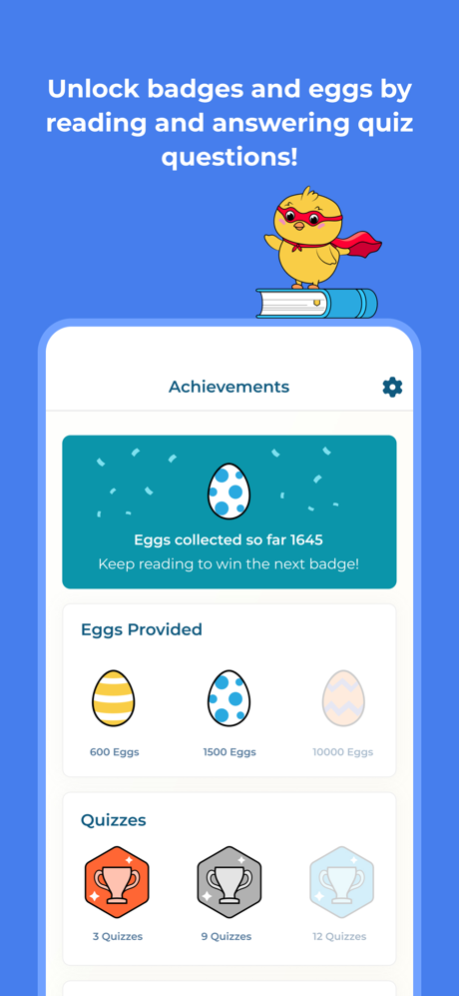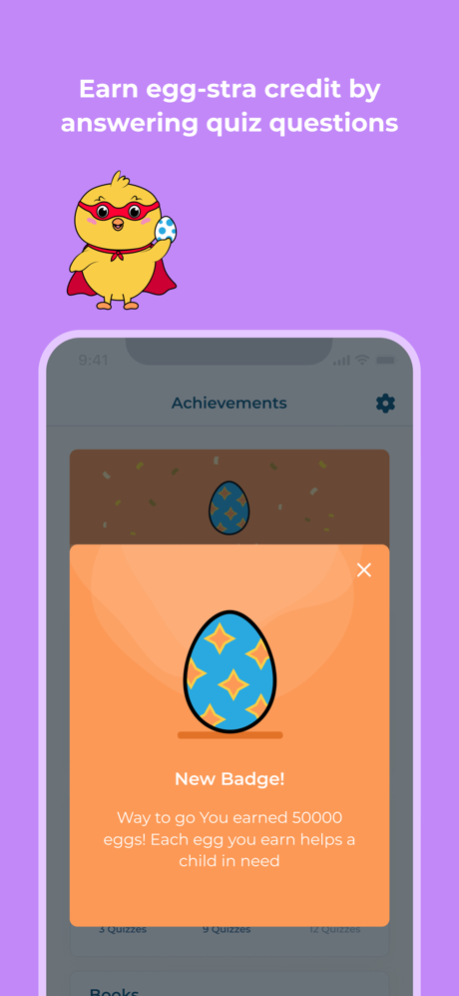Read to Feed 1.3.0
Continue to app
Free Version
Publisher Description
Read to Feed, one of Heifer International’s premiere programs has gone digital! Offering a vast library of books for all ages, downloading the app and starting a book is all it takes to become involved in the fight against hunger and poverty. Make improvements to your young reader’s literacy skills while simultaneously giving back to those in need.
Heifer International’s mission is to end hunger and poverty while caring for the Earth. For more than 75 years, livestock and sustainable agriculture training have been provided to struggling communities around the world through Heifer’s programs. Spanning across 21 countries including the United States, Heifer’s work supports local food producers to expand their businesses and earn a living wage.
Meet Hatch, your young reader’s guide as you go on a reading adventure! This special journey includes reading new books and learning about cultures around the world, all while directly helping the fight against hunger and poverty. It all starts when you download the Read to Feed app onto your phone for your young reader. Once you’re all set up, your reader will have access to a library of books and can start setting goals and reading. When reading goals are met, readers will earn badges and unlock Corporate Funded Sponsorship dollars that go to support families in need. Donations go directly to Heifer’s efforts in the fight against hunger and poverty all around the world. Readers will also have the ability to set donation goals if they want to ask family and friends for pledges.
Meet reading goals with Hatch
Participate in reading challenges
Unlock funds for families in need
Complete quizzes for egg-stra credit
Watch videos about your impact
Apr 11, 2024
Version 1.3.0
Performance improvements and bug fixes.
About Read to Feed
Read to Feed is a free app for iOS published in the Reference Tools list of apps, part of Education.
The company that develops Read to Feed is Heifer International. The latest version released by its developer is 1.3.0.
To install Read to Feed on your iOS device, just click the green Continue To App button above to start the installation process. The app is listed on our website since 2024-04-11 and was downloaded 1 times. We have already checked if the download link is safe, however for your own protection we recommend that you scan the downloaded app with your antivirus. Your antivirus may detect the Read to Feed as malware if the download link is broken.
How to install Read to Feed on your iOS device:
- Click on the Continue To App button on our website. This will redirect you to the App Store.
- Once the Read to Feed is shown in the iTunes listing of your iOS device, you can start its download and installation. Tap on the GET button to the right of the app to start downloading it.
- If you are not logged-in the iOS appstore app, you'll be prompted for your your Apple ID and/or password.
- After Read to Feed is downloaded, you'll see an INSTALL button to the right. Tap on it to start the actual installation of the iOS app.
- Once installation is finished you can tap on the OPEN button to start it. Its icon will also be added to your device home screen.